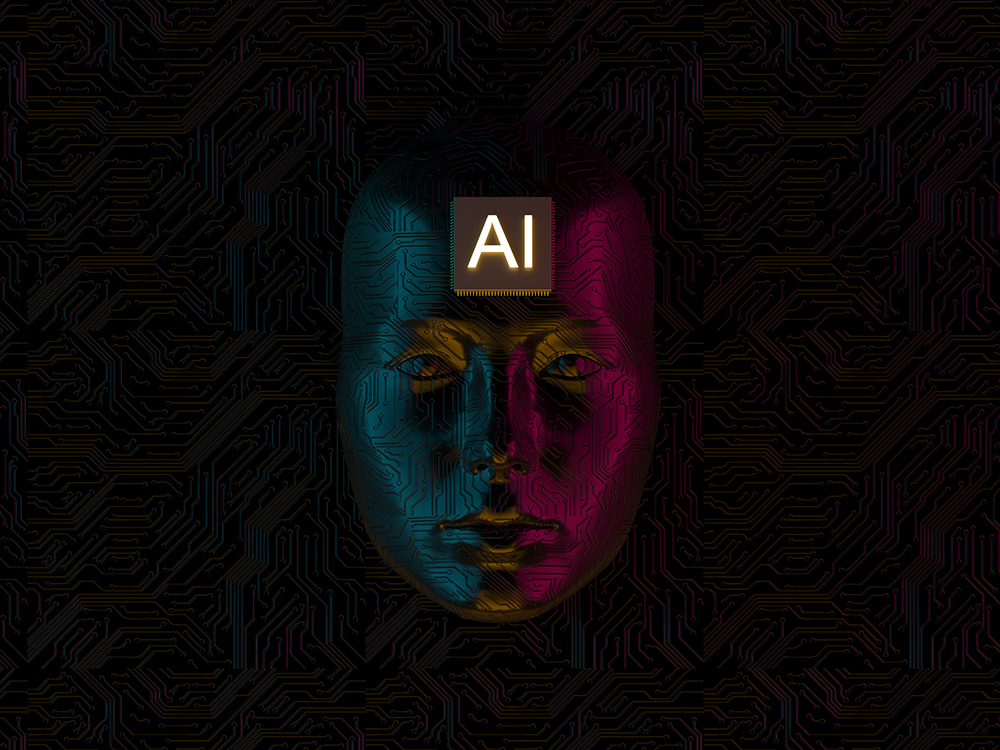Beyond Words: How Multimodal AI Systems Are Revolutionizing Tech in 2025
In an era where technology is woven into nearly every facet of daily life, a new breed of computational systems is redefining how we interact with digital environments. These next-generation solutions seamlessly blend text, imagery, audio, and video to form a richer, more intuitive experience. Forget the days when a program could only “read” or “listen” in isolation; modern multimodal platforms can interpret a photo of a bustling street scene, listen to the ambient sounds of traffic, and then generate a coherent narrative that ties it all together. This convergence is reshaping industries from healthcare to entertainment, making technology more human-centric than ever before.
Below, we explore how these integrated systems operate, examine real-world applications, delve into potential pitfalls, and offer a glimpse at what lies ahead. By understanding the mechanics behind multimodal integration, content creators, business leaders, and enthusiasts alike can prepare for a future where one interaction may involve spoken commands, visual context, and even environmental cues all at once.
Table of Contents
- What Are Multimodal Computing Platforms?
- Why Combining Multiple Modalities Matters
- Key Components Behind Multimodal Integration
- Real-World Applications
- Challenges and Ethical Considerations
- Preparing for a Multimodal Future
- Conclusion
What Are Multimodal Computing Platforms?
At their core, multimodal computing platforms are intelligent systems designed to process and understand information from various sources—text, speech, images, and videos—within a unified framework. Instead of treating each input type as separate silos, these platforms align data so that a single query or command can trigger responses that span multiple media forms.
- Text Processing Module: Analyzes written inputs—articles, social media posts, web pages—by breaking sentences into meaningful units and deriving context.
- Image Recognition Engine: Interprets visual data by detecting objects, scenes, or facial expressions. It might note that a photograph shows a crowded city square at dusk or that a product package bears a recognizable brand logo.
- Audio Analysis Unit: Listens to voice recordings, environmental sounds, or background music and converts them into textual or contextual representations. For instance, it can distinguish between a person speaking, the roar of traffic, or laughter in a room.
- Video Understanding Layer: Combines image and audio pathways to track movement, detect actions (like someone waving or dancing), and transcribe spoken words.
By connecting these modules under a shared framework, the platform gains a 360-degree “awareness” of its surroundings. Imagine walking into a café and asking for a summary of what’s happening around you—these systems can check the menu board (image), hear people talking (audio), read your spoken question (speech-to-text), and then respond in natural language.
Multimodal systems are not new in concept—experiments in robotics and human-computer interaction tested early versions in the late 2010s—but only recently has computing power, data availability, and algorithmic sophistication reached a point where truly fluid, real-time integration is possible. In 2025, cloud-based infrastructure, specialized hardware accelerators, and vast libraries of annotated data have combined to make multimodal capabilities accessible to developers, start-ups, and large enterprises alike.
Why Combining Multiple Modalities Matters
1. Enhanced Contextual Understanding
Think about how humans process the world. We rarely rely on one type of sensory input. If someone shows you a blurry photo and asks, “Where was this taken?” you might struggle. But if that image were accompanied by an audio clip of waves crashing and someone speaking in Spanish, you’d infer it was likely a beachfront town in a Spanish-speaking country.
Similarly, when a system can correlate spoken language with visual cues or ambient sounds, its interpretation becomes far richer. Contextual mismatches—like incorrectly understanding homonyms in speech—get corrected when the camera feed shows a “bark” (a tree) rather than “bark” (a dog).
2. More Natural User Interaction
Before multimodal platforms became mainstream, users often had to type questions in a search box, scroll through text-heavy results, or click through multiple pages. Now, a single spoken request—“Show me the vegan dishes on this restaurant’s menu board”—can trigger an image scan of the menu, a text extraction of meal names, and a filter for plant-based options. In other words, the system “sees” the menu, “reads” its contents, and presents the relevant dishes without forcing you to navigate multiple screens.
This level of interplay between vision, speech, and text dramatically reduces friction. Tasks that once required several steps—like searching for a wine recommendation based on a bottle label’s design—can now be completed as quickly as snapping a photo and asking a question out loud.
3. Accessibility for Diverse Audiences
People with visual impairments or hearing loss have long relied on assistive technology: screen readers for text, audio descriptions for images, or subtitles for videos. Multimodal platforms can combine these aids into a unified experience. For example, a system can describe a video scene while simultaneously translating sign language into written text for a deaf user.
For non-native speakers, multimodal support offers extra clues. Someone struggling with technical jargon in a medical pamphlet can point the phone camera at a diagram; the system can both translate complex terms into simpler language and verbally explain what the illustration depicts.
Key Components Behind Multimodal Integration
1. Unified Embedding Spaces
A pivotal innovation in the world of multimodal computing is the concept of a “shared embedding space.” In this approach, text snippets, image features, and audio patterns are all mapped to a common mathematical space. Once they exist in this unified domain, the system can compare a short text phrase directly against an image or sound clip to find correlations.
For instance, the phrase “golden retriever playing fetch” occupies a specific region in this embedding space; any image with a similar signature—an actual golden retriever and a frisbee in motion—would be nearby. As a result, when a user uploads that dog photo and types “what breed is this?” the platform can match image features with textual metadata to respond accurately.
2. Attention Mechanisms Across Modalities
Borrowing a principle from earlier breakthroughs in natural language understanding, multimodal platforms deploy “attention” layers that let the model focus on the most relevant parts of each input. If you show an image of a crowded farmers’ market and ask, “Which stall sells honey?” the system first scans for honey jars (visual attention), reads stall labels (text attention), and perhaps listens for someone saying “fresh honey” (audio attention). By weighting these signals, it narrows down the precise stall without being distracted by vibrant fruits, flowers, or background chatter.
3. Fusion Techniques
Different integration strategies—early fusion, late fusion, and hybrid approaches—determine how and when data streams converge:
- Early Fusion: Combines raw inputs at the feature level. For example, pixel values from an image get concatenated with text tokens from a caption before any higher-level processing. This approach can sometimes lead to unwieldy models, since uncurated raw data from different modalities can be noisy when merged too early.
- Late Fusion: Processes each modality independently and only merges higher-level outputs. For instance, an image recognition branch might output “a glass of red wine,” while the audio branch outputs “wine pouring sound.” The final decision layer ties these together to confirm that the user is pouring a glass of red wine. Late fusion often yields more stable performance, but may miss subtle interdependencies.
- Hybrid Fusion: Strikes a balance by fusing data at several intermediate layers. This method typically yields the best results—allowing the system to cross-reference modalities both early and late in the processing pipeline.
4. Continuous Learning and Fine-Tuning
Because real-world contexts evolve—new visual styles emerge, pronunciations shift, and slang evolves—multimodal platforms rely on constant fine-tuning. Developers periodically feed updated image-text corpora (like the latest social media posts), fresh audio datasets (such as new podcasts), and domain-specific materials (medical scans and reports, for example). This ongoing training cycle ensures the system stays current and reduces errors when faced with novel inputs.
Real-World Applications
Healthcare and Patient Support
A. Diagnostic Assistance
Imagine a scenario where a doctor walks into an examination room holding a tablet. The patient exhibits a rash on one arm, speaks symptoms aloud (“I’ve had persistent itching for three days, and the rash spread from my torso to my arms”), and has lab results displayed on a screen. A multimodal system can simultaneously analyze the rash via image capture, parse spoken symptoms, and cross-check lab data. Within seconds, it produces a list of likely diagnoses—perhaps suggesting contact dermatitis or eczema—and even recommends follow-up tests.
B. Telehealth and Remote Monitoring
Patients in rural or underserved regions often struggle to access timely consultations. With a smartphone equipped with a robust multimodal app, they can transmit videos of tremors, describe pain levels verbally, and upload data from wearable sensors that track heart rate or blood sugar. The platform integrates all these inputs, flags any red-flag symptoms, and either calls for immediate emergency response or schedules a remote consultation with a specialist.
Education and Inclusive Learning
A. Interactive Textbooks
Modern textbooks are no longer confined to printed pages. Consider a biology e-textbook: a student taps an illustration of a cell structure, and the system overlays an animated 3D model showing organelles in motion. If the student asks verbally to “show protein synthesis,” the platform highlights the ribosomes on the 3D model and narrates the entire process step by step.
B. Language Learning with Contextual Feedback
Language learners can benefit from a system that listens as they speak, analyzes their pronunciation, and simultaneously references images and videos. For instance, a student practicing Spanish might describe a family photo. The platform evaluates grammar, corrects vocabulary, and displays related cultural footage—like a video clip of a traditional family gathering. This blend of modalities helps cement vocabulary through contextual association.
Creative Industries and Content Generation
A. Automated Video Editing
Content creators often spend hours cutting footage, adding background music, and finding relevant stock imagery. A multimodal assistant can take a rough script, ingest raw video clips, and produce a near-finished video timeline: it aligns the script narration with matching scenes, inserts B-roll footage based on textual cues (e.g., “show city skyline at sunset”), and selects royalty-free music that matches the mood. The creator then simply reviews, tweaks, and publishes.
B. Personalized Marketing Campaigns
Advertisers can now generate highly tailored multimedia campaigns at scale. Imagine a sporting goods brand launching a new running shoe. By providing a short text brief—“celebrate local runners in spring”—the platform scrapes local running club footage, curates images of city parks, overlays dynamic text animations, and compiles a 30-second video ad optimized for social media. It even adjusts colors and fonts to match regional design preferences.
Customer Service and E-commerce
A. Virtual Shopping Assistants
Online shoppers often abandon carts because they can’t visualize how a product fits their needs. A multimodal shopping assistant can bridge that gap: the user uploads a photo of their living room, and the system overlays furniture pieces from the retailer’s catalog into that photo, adjusting lighting and scale. If the shopper asks, “How would a navy blue couch look here?” the system swaps in the requested color and offers suggestions for coordinating décor.
B. Enhanced Troubleshooting
Customer support no longer relies solely on chat or call scripts. If someone is having trouble setting up a complex device—say, a home exercise bike—they can point their smartphone camera at the assembly, verbally describe which part they’re struggling with (“I can’t fit this pedal arm”), and the system responds by highlighting the correct screw location on the live video feed. This reduces shipping returns, cuts support costs, and boosts satisfaction.
Challenges and Ethical Considerations
1. Privacy and Data Security
- Sensitive Image and Audio Data: Multimodal platforms may handle highly sensitive inputs—medical scans, private conversations, or personal photography. Without robust encryption and strict access controls, this data is vulnerable to unauthorized breaches.
- User Consent: Many people are uneasy about apps that “listen” in the background or scan private images. Clear opt-in mechanisms, transparent data-use policies, and granular permission settings are essential to address privacy concerns.
2. Bias and Fairness
- Uneven Training Data: If a multimodal system’s image library primarily contains images from Western countries, its ability to recognize objects or scenes from other regions suffers. Similarly, speech recognition accuracy can drop significantly for speakers with certain accents or dialects.
- Content Moderation: Generative modules might produce biased or inappropriate responses if they rely on unfiltered internet data. Rigorous curation and ongoing audits are needed to prevent offensive or misleading outputs.
3. Overreliance and Skill Degradation
- Erosion of Critical Thinking: As systems become more capable, there’s a danger that users will accept automated recommendations at face value, without verifying accuracy. For example, trusting a multimodal medical assistant without cross-checking with a qualified professional could lead to misinformation or missed diagnoses.
- Diminished Hands-On Skills: In fields like art or video editing, reliance on automated tools might stifle creative exploration. If a platform can generate full-length videos from a text prompt, budding filmmakers may never learn essential storytelling or cinematography techniques.
4. Technical Limitations
- Latency and Resource Constraints: Real-time multimodal processing demands significant computational power. On a smartphone, combining high-resolution image analysis with live speech transcription and video synthesis can cause lag, battery drain, and overheating.
- Ambiguity in Complex Scenes: When presented with a chaotic input—a crowded festival, a noisy marketplace—error rates tend to spike. The system might misidentify objects, misinterpret spoken words drowned out by background noise, or stitch together conflicting cues in ways that confuse the user.
Preparing for a Multimodal Future
1. For Developers and Product Teams
- Invest in Diverse Datasets: To minimize bias, actively seek out underrepresented images, dialects, and cultural contexts during data collection. Collaborate with local organizations across different regions to source authentic content.
- Optimize for Edge Devices: Not everyone has access to ultra-fast internet or the latest flagship hardware. Build lightweight versions of your multimodal solution that run efficiently on mid-range smartphones or low-cost tablets, possibly offloading heavy processing to the cloud only when necessary.
- Layer in Human Oversight: For high-stakes applications—medical screening, legal document analysis, sensitive customer support—ensure there’s a human-in-the-loop to review automated suggestions, catch errors, and provide final validation.
2. For Business Leaders and Decision-Makers
- Align Use Cases with ROI: Survey internal workflows and customer pain points to identify where multimodal integration yields the biggest benefit. It might be automating visual inspections in manufacturing, enhancing call-center support, or creating hyper-personalized product demos. Start small—pilot projects can demonstrate value quickly before scaling up.
- Quantify Impact Proactively: Track metrics such as task completion time, customer satisfaction scores, and error rates before and after deployment. This ensures leadership sees clear evidence of efficiency gains or revenue uplift.
- Foster Cross-Functional Collaboration: These projects require input from engineers, UX/UI designers, legal/regulatory experts, and frontline staff. Create multidisciplinary teams to ensure solutions are technically sound, user-friendly, legally compliant, and operationally practical.
3. For Content Creators and Educators
- Embrace Multimodal Storytelling: Don’t limit yourself to text. Incorporate short video clips, annotated screenshots, and narrated voice-overs that learners can pause and explore at their own pace. For online courses, consider adding interactive simulations—students can upload their own photos or speak commands to actively engage with lesson material.
- Teach Critical Evaluation: As these systems become ubiquitous, it’s vital to equip learners with the skills to fact-check, recognize potential biases, and understand when the platform might be out of its depth. Dedicate modules to “understanding system limitations” and “ethical use of generative tools.”
4. For Consumers and End Users
- Read Privacy Policies Carefully: Whenever you install a new app that promises real-time image recognition or voice transcription, scan the permissions it requests. Does it need continuous camera or microphone access? Can you restrict those permissions to specific contexts?
- Be Wary of Overpromises: If a marketing pitch claims the system can “understand anything” from “any type of input,” temper your expectations. In practice, every platform has areas where performance lags—be it low-light images, heavy accents, or rapidly changing scenes.
- Provide Feedback: When you encounter errors—misidentifying an object in a photo or misunderstanding what you said—report these back to the developer. Your input helps improve future training rounds and reduces mistakes for everyone.
Conclusion
In 2025, the line between “seeing,” “hearing,” and “understanding” is rapidly blurring. Multimodal platforms are no longer science-fiction; they’re deployed in clinics diagnosing illnesses, classrooms teaching languages, studios editing content, and online shops helping customers visualize purchases. By weaving together text, images, audio, and video, these systems deliver a more intuitive, more inclusive, and vastly more powerful experience than anything that came before.
However, with great capability comes great responsibility. Ensuring data privacy, mitigating biases, and maintaining human oversight are critical tasks that accompany every technical rollout. For developers, it means designing robust pipelines and constantly curating diverse training sets. For businesses, it means aligning these tools with clear, value-driven use cases and tracking performance meticulously. For content creators and educators, it means using multimodal features to enhance learning while teaching critical evaluation skills. And for consumers, it means staying informed about how these solutions handle personal data and being proactive about providing feedback.
Whether you’re a startup founder looking to integrate a vision-to-text feature into your mobile app or a marketing manager exploring interactive product demos, the era of multimodal interaction offers unparalleled opportunities. The technology is still evolving, and its full potential won’t be realized overnight. Yet by embracing these systems judiciously—balancing innovation with ethics—you can harness their power to create richer user experiences, drive efficiency, and open doors to novel forms of creativity.
So, as you plan your next project or explore emerging digital tools, remember: the future of computing isn’t just about smarter algorithms, but about seeing, hearing, and understanding the world all at once. This multimodal revolution is well underway, and those who adapt early will be the ones leading the charge.
editor's pick
latest video
news via inbox
Nulla turp dis cursus. Integer liberos euismod pretium faucibua
you might also like
- Electric powertrains and autonomous driving are key trends.
- Sustainability is a major focus for future car designs.
- Innovative technology will enhance the driving experience.
- Several models are expected to be unveiled by major manufacturers.
- The industry is moving towards eco-friendly materials and production methods.
- Electrification of vehicles
- Autonomous driving technologies
- Advanced safety features
- High-definition mapping
- Dedicated short-range communication (DSRC) technology
- Advanced traffic management systems
- Less chance of accidents because of people’s mistakes
- Better communication with everything around them
- Quicker and more effective emergency responses
- Electric powertrains and autonomous driving are key trends.
- Sustainability is a major focus for future car designs.
- Innovative technology will enhance the driving experience.
- Several models are expected to be unveiled by major manufacturers.
- The industry is moving towards eco-friendly materials and production methods.
- Electrification of vehicles
- Autonomous driving technologies
- Advanced safety features
- High-definition mapping
- Dedicated short-range communication (DSRC) technology
- Advanced traffic management systems
- Less chance of accidents because of people’s mistakes
- Better communication with everything around them
- Quicker and more effective emergency responses
The car world is about to change a lot. Innovative automobiles are coming that will change how we drive. Looking ahead to 2025, many future cars are getting a lot of attention.
These new cars will bring new tech, designs, and ways to be green. They will set new standards for the car world.
The top cars of 2025 will have the latest electric powertrains and self-driving tech. They will also use eco-friendly materials. This marks a big step towards a greener future.
Key Takeaways
The Future of Automotive Innovation
Automotive innovation is on the rise for 2025, thanks to new tech and rules. The industry is moving towards being more green and high-tech. This is changing how cars are made and used.
How 2025 Will Reshape the Automotive Landscape
2025 will change the car world a lot. New cars and tech will make people want different things. This will change how we see and use cars.
Key trends shaping the industry include:
Key Driving Forces Behind Automotive Evolution
Many things are pushing the car world to change. Knowing these is key to understanding 2025’s impact.
Technological Advancements
New tech is leading the car world’s growth. Things like advanced battery technology and autonomous driving systems will change how we travel.
Regulatory Changes
Rules are also important for the car world. Governments are making laws to help electric cars and cut down on pollution.
| Driving Force | Impact on Industry | Expected Outcome |
|---|---|---|
| Technological Advancements | Increased adoption of electric and autonomous vehicles | Reduced carbon footprint |
| Regulatory Changes | Stricter emissions regulations | Increased production of eco-friendly vehicles |
Top Cars of 2025: Electric Revolution
2025 is a big year for electric cars. Many top models are leading the way. The shift to electric is driven by tech, the environment, and what people want.
Tesla Cybertruck 2.0 and Model 2
Tesla is leading the electric car charge with new models. The Tesla Cybertruck 2.0 will have better performance and range. The Tesla Model 2 will be more affordable, making electric cars for more people.
Rivian R2 and R3 Compact SUV
Rivian is making waves in electric SUVs with the R2 and R3. The Rivian R2 is a compact SUV with great range and performance. The Rivian R3 is smaller, perfect for city driving.
Lucid Air Gravity and Upcoming Models
Lucid Motors is adding the Lucid Air Gravity to its lineup. It’s an electric SUV that combines luxury and power. Lucid’s future models will push electric tech even further.
Ford’s Next-Generation Electric F-Series and Mustang
Ford is making its classic models electric. The next Electric F-Series and Mustang will mix tradition with modern tech. They promise great performance and green driving.
The electric car revolution is about more than new models. It’s also about the tech and features they bring. Here’s a look at some key features of the mentioned models:
| Model | Range (miles) | 0-60 mph (seconds) | Price (USD) |
|---|---|---|---|
| Tesla Cybertruck 2.0 | 500+ | 2.9 | 100,000 |
| Rivian R2 | 400+ | 3.0 | 60,000 |
| Lucid Air Gravity | 500+ | 2.5 | 120,000 |
| Ford Electric F-Series | 300+ | 4.0 | 70,000 |
Autonomous Driving Breakthroughs
As we approach 2025, autonomous driving is getting smarter and safer. It’s changing how we see transportation. These changes are big and will make driving better.
Level 4 Autonomy Becomes Mainstream
Level 4 autonomy means cars can drive on their own in many situations. This is a big step forward. It’s set to change the car industry a lot.
Infrastructure Requirements
To use Level 4 cars everywhere, we need better roads and systems. This includes dedicated lanes and communication systems. These will help cars talk to the world around them.
Some key things we need are:
Safety Implications
Level 4 cars could make roads much safer. They use advanced sensors and AI to avoid accidents better than people can.
The main safety benefits are:
Top Self-Driving Models to Watch
Many car makers are working on self-driving tech. Their cars will change how we drive.
General Motors Ultra Cruise Vehicles
General Motors is leading with Ultra Cruise. It lets cars drive without hands in many situations. We’ll see it in GM cars soon.
Waymo is teaming up with big car makers to make self-driving cars faster. These partnerships will bring Level 4 cars to more models.
Waymo’s work with car makers is a big step towards making self-driving cars real.
Luxury Redefined: Premium Models of 2025
The year 2025 is set to change the luxury car world with new tech and designs. Car makers are pushing limits to make top models that stand out.
Luxury cars are now more than just cars. They are turning into tech centers on wheels. With AI, green materials, and new designs, owning a luxury car is changing.
Mercedes-Benz Vision EQXX Production Model
The Mercedes-Benz Vision EQXX shows the brand’s focus on new tech and green cars. It has an electric engine and sleek design. Key features include a top-notch electric motor and a battery that saves energy.
BMW i8 Successor and i7 M70
BMW is introducing a new i8 that mixes speed with green tech. The i7 M70 will have exceptional driving and a fancy inside. These cars will boost BMW’s luxury status.
Audi Grand Sphere and Skysphere Concepts
Audi’s Grand Sphere and Skysphere show off new luxury with their looks and tech. The Grand Sphere is a peek at future luxury sedans. It has a spacious interior and cool tech inside.
Bentley’s First Full Electric and Rolls-Royce Spectre Evolution
Bentley is launching its first electric car, a big step for green luxury. Rolls-Royce is updating the Spectre with new tech and luxury touches. It will keep its top spot in car excellence.
These new luxury cars will set high standards for the future. They mix green tech, innovation, and luxury. The luxury car world is looking bright with new ideas leading the way.
Affordable Innovation: Budget-Friendly Future Cars
Looking ahead to 2025, the car world is changing. It’s not just about new tech, but also about making cars more affordable. Electric vehicles (EVs) are becoming more accessible thanks to better tech and a growing need for green transport.
Introducing budget-friendly models is key to making EVs more popular. Many car makers are planning to launch affordable electric cars.
Hyundai IONIQ7 and Affordable EV Lineup
Hyundai is set to change the game with its IONIQ7 model. It promises a great mix of range, features, and price. This makes it a great choice for those watching their budget. Hyundai’s plans to grow its EV lineup are good news for those seeking affordable options.
Kia EV5 and EV3 Compact Crossover
Kia is also making waves with its EV5 and EV3 models. These compact crossovers blend style, function, and affordability well. With their competitive prices and rich features, Kia’s EV5 and EV3 are set to win over many buyers.
Chevrolet Equinox EV Plus and Bolt EUV Successor
Chevrolet is also in the game with the Equinox EV Plus and the next Bolt EUV. These models promise a great mix of affordability, range, and features. The Equinox EV Plus is expected to be a strong contender in the compact SUV market, giving good value for money.
To better understand these models, here’s a summary table:
| Model | Expected Price | Range | Key Features |
|---|---|---|---|
| Hyundai IONIQ7 | $35,000 | 300 miles | Advanced safety features, spacious interior |
| Kia EV5 | $32,000 | 250 miles | Panoramic sunroof, premium audio system |
| Chevrolet Equinox EV Plus | $30,000 | 320 miles | Super Cruise technology, spacious cargo area |
The table shows the competitive prices and impressive features of these upcoming models. As the car world keeps evolving, it’s clear that affordability will play a big role in the adoption of electric vehicles.
Groundbreaking Automotive Technology for 2025
The car industry is on the verge of a big change. New technologies will change how we travel in 2025.
Next-Generation Battery Technology
Electric cars are becoming more popular. New battery tech is key. It will make cars go further, charge faster, and use less energy.
Solid-State Batteries
Solid-state batteries are a big deal. They charge faster and hold more energy than old batteries. Experts say they’ll be in most electric cars by the mid-2020s.
“Solid-state batteries represent a significant leap forward in battery technology, enabling longer ranges and reduced charging times,” said a leading automotive analyst.
Fast-Charging Capabilities
New cars can charge to 80% in under 15 minutes. This makes long trips in electric cars easier.
Advanced Materials and Manufacturing
New materials and ways to make cars are changing the game. Cars are now lighter and use less fuel. This helps the environment.
Revolutionary Infotainment and Connectivity
Car tech is getting better. Cars now connect with our phones and update themselves. This makes driving more fun and convenient.
Safety Innovations and Driver Assistance
Safety is a big focus. New cars will have better safety features. They’ll help avoid accidents and keep you safe on the road.
These new technologies will change driving for the better. Cars will be safer, more efficient, and more connected than ever.
Performance Vehicles: Speed Meets Sustainability
Performance and sustainability are now possible together, thanks to new car tech. The year 2025 is expected to be a big year for fast cars that are also good for the planet. Car makers are working hard to make cars that are both quick and kind to the environment.
Porsche Mission X Production Version
Porsche’s Mission X is going to change the electric supercar world. It will have advanced aerodynamics and state-of-the-art battery technology. This means it will be very fast and also good for the planet.
Ferrari’s First Full Electric Supercar
Ferrari is making its first full electric supercar. It will have cutting-edge electric propulsion and a design that keeps Ferrari’s style. But it will also be eco-friendly.
Lamborghini Lanzador and Hybrid Successors
Lamborghini’s Lanzador is a big step into the future of fast cars. It combines hybrid technology with amazing speed. The Lanzador and other hybrids from Lamborghini will set new standards for fast cars.
The mix of speed and green tech in these cars is a big change for the car world. As car makers keep innovating, the future of fast cars looks bright and green.
Environmental Impact and Sustainability Trends
As 2025 approaches, the car industry is working hard to cut down on environmental harm. This isn’t just a passing trend. It’s a big change that covers all parts of making and using cars.
Carbon-Neutral Manufacturing Processes
One key part of this effort is making car factories carbon-neutral. Companies are using more solar and wind power to lower their carbon output. For example, Tesla and Volkswagen are adding solar panels to their factories to cut down on fossil fuel use.
They’re also working to make production more efficient and waste-free. New tech like AI and IoT helps make this happen. It makes factories run better and hurts the environment less.
Sustainable Materials in Vehicle Production
Using sustainable materials is another big focus. Car makers are adding recycled and recyclable parts to their cars. BMW, for instance, is using recycled plastics and natural fibers in their cars. This cuts down on the need for new materials and lessens environmental harm.
There’s also a push for bio-based materials like bioplastics and natural composites. These are better for the planet than regular materials. They help cut down on carbon emissions and make cars easier to recycle when they’re done.
Lifecycle Assessment of 2025 Models
Doing lifecycle assessments (LCAs) is now common in the car world. LCAs look at a car’s environmental impact from start to finish. This includes making the car, using it, and what happens to it when it’s done.
By studying a car’s whole life, makers can find ways to make it better. They can choose better materials, design smarter, and make production greener. This way, they can make eco-friendly cars that are good for the planet and help us all live better.
Conclusion: The Road Ahead for Automotive Excellence
The automotive world is on the verge of a big change. This change comes from new tech, what people want, and the need to protect our planet. Looking ahead to 2025 and later, electric cars, self-driving cars, and luxury will shape the future.
New cars hitting the market will change everything. Brands like Tesla, Rivian, Lucid, and Ford are leading with electric vehicles. Self-driving cars will also make big strides, with Level 4 autonomy becoming more common.
But it’s not just about new tech. Making cars better for the planet is key too. Companies are working to make their factories green, use eco-friendly materials, and think about the whole life of their cars.
The future of cars is looking bright and full of possibilities. With a focus on new tech, being green, and making customers happy, the automotive world is set for great things.
FAQ
What are the top cars of 2025?
What advancements can we expect in automotive technology in 2025?
Are there any affordable electric vehicles coming out in 2025?
How will autonomous driving evolve in 2025?
What luxury car models can we expect in 2025?
What impact will 2025 cars have on the environment?
Will there be any performance vehicles that are also sustainable in 2025?
How will the automotive industry achieve sustainability in 2025?
The car world is about to change a lot. Innovative automobiles are coming that will change how we drive. Looking ahead to 2025, many future cars are getting a lot of attention.
These new cars will bring new tech, designs, and ways to be green. They will set new standards for the car world.
The top cars of 2025 will have the latest electric powertrains and self-driving tech. They will also use eco-friendly materials. This marks a big step towards a greener future.
Key Takeaways
The Future of Automotive Innovation
Automotive innovation is on the rise for 2025, thanks to new tech and rules. The industry is moving towards being more green and high-tech. This is changing how cars are made and used.
How 2025 Will Reshape the Automotive Landscape
2025 will change the car world a lot. New cars and tech will make people want different things. This will change how we see and use cars.
Key trends shaping the industry include:
Key Driving Forces Behind Automotive Evolution
Many things are pushing the car world to change. Knowing these is key to understanding 2025’s impact.
Technological Advancements
New tech is leading the car world’s growth. Things like advanced battery technology and autonomous driving systems will change how we travel.
Regulatory Changes
Rules are also important for the car world. Governments are making laws to help electric cars and cut down on pollution.
| Driving Force | Impact on Industry | Expected Outcome |
|---|---|---|
| Technological Advancements | Increased adoption of electric and autonomous vehicles | Reduced carbon footprint |
| Regulatory Changes | Stricter emissions regulations | Increased production of eco-friendly vehicles |
Top Cars of 2025: Electric Revolution
2025 is a big year for electric cars. Many top models are leading the way. The shift to electric is driven by tech, the environment, and what people want.
Tesla Cybertruck 2.0 and Model 2
Tesla is leading the electric car charge with new models. The Tesla Cybertruck 2.0 will have better performance and range. The Tesla Model 2 will be more affordable, making electric cars for more people.
Rivian R2 and R3 Compact SUV
Rivian is making waves in electric SUVs with the R2 and R3. The Rivian R2 is a compact SUV with great range and performance. The Rivian R3 is smaller, perfect for city driving.
Lucid Air Gravity and Upcoming Models
Lucid Motors is adding the Lucid Air Gravity to its lineup. It’s an electric SUV that combines luxury and power. Lucid’s future models will push electric tech even further.
Ford’s Next-Generation Electric F-Series and Mustang
Ford is making its classic models electric. The next Electric F-Series and Mustang will mix tradition with modern tech. They promise great performance and green driving.
The electric car revolution is about more than new models. It’s also about the tech and features they bring. Here’s a look at some key features of the mentioned models:
| Model | Range (miles) | 0-60 mph (seconds) | Price (USD) |
|---|---|---|---|
| Tesla Cybertruck 2.0 | 500+ | 2.9 | 100,000 |
| Rivian R2 | 400+ | 3.0 | 60,000 |
| Lucid Air Gravity | 500+ | 2.5 | 120,000 |
| Ford Electric F-Series | 300+ | 4.0 | 70,000 |
Autonomous Driving Breakthroughs
As we approach 2025, autonomous driving is getting smarter and safer. It’s changing how we see transportation. These changes are big and will make driving better.
Level 4 Autonomy Becomes Mainstream
Level 4 autonomy means cars can drive on their own in many situations. This is a big step forward. It’s set to change the car industry a lot.
Infrastructure Requirements
To use Level 4 cars everywhere, we need better roads and systems. This includes dedicated lanes and communication systems. These will help cars talk to the world around them.
Some key things we need are:
Safety Implications
Level 4 cars could make roads much safer. They use advanced sensors and AI to avoid accidents better than people can.
The main safety benefits are:
Top Self-Driving Models to Watch
Many car makers are working on self-driving tech. Their cars will change how we drive.
General Motors Ultra Cruise Vehicles
General Motors is leading with Ultra Cruise. It lets cars drive without hands in many situations. We’ll see it in GM cars soon.
Waymo is teaming up with big car makers to make self-driving cars faster. These partnerships will bring Level 4 cars to more models.
Waymo’s work with car makers is a big step towards making self-driving cars real.
Luxury Redefined: Premium Models of 2025
The year 2025 is set to change the luxury car world with new tech and designs. Car makers are pushing limits to make top models that stand out.
Luxury cars are now more than just cars. They are turning into tech centers on wheels. With AI, green materials, and new designs, owning a luxury car is changing.
Mercedes-Benz Vision EQXX Production Model
The Mercedes-Benz Vision EQXX shows the brand’s focus on new tech and green cars. It has an electric engine and sleek design. Key features include a top-notch electric motor and a battery that saves energy.
BMW i8 Successor and i7 M70
BMW is introducing a new i8 that mixes speed with green tech. The i7 M70 will have exceptional driving and a fancy inside. These cars will boost BMW’s luxury status.
Audi Grand Sphere and Skysphere Concepts
Audi’s Grand Sphere and Skysphere show off new luxury with their looks and tech. The Grand Sphere is a peek at future luxury sedans. It has a spacious interior and cool tech inside.
Bentley’s First Full Electric and Rolls-Royce Spectre Evolution
Bentley is launching its first electric car, a big step for green luxury. Rolls-Royce is updating the Spectre with new tech and luxury touches. It will keep its top spot in car excellence.
These new luxury cars will set high standards for the future. They mix green tech, innovation, and luxury. The luxury car world is looking bright with new ideas leading the way.
Affordable Innovation: Budget-Friendly Future Cars
Looking ahead to 2025, the car world is changing. It’s not just about new tech, but also about making cars more affordable. Electric vehicles (EVs) are becoming more accessible thanks to better tech and a growing need for green transport.
Introducing budget-friendly models is key to making EVs more popular. Many car makers are planning to launch affordable electric cars.
Hyundai IONIQ7 and Affordable EV Lineup
Hyundai is set to change the game with its IONIQ7 model. It promises a great mix of range, features, and price. This makes it a great choice for those watching their budget. Hyundai’s plans to grow its EV lineup are good news for those seeking affordable options.
Kia EV5 and EV3 Compact Crossover
Kia is also making waves with its EV5 and EV3 models. These compact crossovers blend style, function, and affordability well. With their competitive prices and rich features, Kia’s EV5 and EV3 are set to win over many buyers.
Chevrolet Equinox EV Plus and Bolt EUV Successor
Chevrolet is also in the game with the Equinox EV Plus and the next Bolt EUV. These models promise a great mix of affordability, range, and features. The Equinox EV Plus is expected to be a strong contender in the compact SUV market, giving good value for money.
To better understand these models, here’s a summary table:
| Model | Expected Price | Range | Key Features |
|---|---|---|---|
| Hyundai IONIQ7 | $35,000 | 300 miles | Advanced safety features, spacious interior |
| Kia EV5 | $32,000 | 250 miles | Panoramic sunroof, premium audio system |
| Chevrolet Equinox EV Plus | $30,000 | 320 miles | Super Cruise technology, spacious cargo area |
The table shows the competitive prices and impressive features of these upcoming models. As the car world keeps evolving, it’s clear that affordability will play a big role in the adoption of electric vehicles.
Groundbreaking Automotive Technology for 2025
The car industry is on the verge of a big change. New technologies will change how we travel in 2025.
Next-Generation Battery Technology
Electric cars are becoming more popular. New battery tech is key. It will make cars go further, charge faster, and use less energy.
Solid-State Batteries
Solid-state batteries are a big deal. They charge faster and hold more energy than old batteries. Experts say they’ll be in most electric cars by the mid-2020s.
“Solid-state batteries represent a significant leap forward in battery technology, enabling longer ranges and reduced charging times,” said a leading automotive analyst.
Fast-Charging Capabilities
New cars can charge to 80% in under 15 minutes. This makes long trips in electric cars easier.
Advanced Materials and Manufacturing
New materials and ways to make cars are changing the game. Cars are now lighter and use less fuel. This helps the environment.
Revolutionary Infotainment and Connectivity
Car tech is getting better. Cars now connect with our phones and update themselves. This makes driving more fun and convenient.
Safety Innovations and Driver Assistance
Safety is a big focus. New cars will have better safety features. They’ll help avoid accidents and keep you safe on the road.
These new technologies will change driving for the better. Cars will be safer, more efficient, and more connected than ever.
Performance Vehicles: Speed Meets Sustainability
Performance and sustainability are now possible together, thanks to new car tech. The year 2025 is expected to be a big year for fast cars that are also good for the planet. Car makers are working hard to make cars that are both quick and kind to the environment.
Porsche Mission X Production Version
Porsche’s Mission X is going to change the electric supercar world. It will have advanced aerodynamics and state-of-the-art battery technology. This means it will be very fast and also good for the planet.
Ferrari’s First Full Electric Supercar
Ferrari is making its first full electric supercar. It will have cutting-edge electric propulsion and a design that keeps Ferrari’s style. But it will also be eco-friendly.
Lamborghini Lanzador and Hybrid Successors
Lamborghini’s Lanzador is a big step into the future of fast cars. It combines hybrid technology with amazing speed. The Lanzador and other hybrids from Lamborghini will set new standards for fast cars.
The mix of speed and green tech in these cars is a big change for the car world. As car makers keep innovating, the future of fast cars looks bright and green.
Environmental Impact and Sustainability Trends
As 2025 approaches, the car industry is working hard to cut down on environmental harm. This isn’t just a passing trend. It’s a big change that covers all parts of making and using cars.
Carbon-Neutral Manufacturing Processes
One key part of this effort is making car factories carbon-neutral. Companies are using more solar and wind power to lower their carbon output. For example, Tesla and Volkswagen are adding solar panels to their factories to cut down on fossil fuel use.
They’re also working to make production more efficient and waste-free. New tech like AI and IoT helps make this happen. It makes factories run better and hurts the environment less.
Sustainable Materials in Vehicle Production
Using sustainable materials is another big focus. Car makers are adding recycled and recyclable parts to their cars. BMW, for instance, is using recycled plastics and natural fibers in their cars. This cuts down on the need for new materials and lessens environmental harm.
There’s also a push for bio-based materials like bioplastics and natural composites. These are better for the planet than regular materials. They help cut down on carbon emissions and make cars easier to recycle when they’re done.
Lifecycle Assessment of 2025 Models
Doing lifecycle assessments (LCAs) is now common in the car world. LCAs look at a car’s environmental impact from start to finish. This includes making the car, using it, and what happens to it when it’s done.
By studying a car’s whole life, makers can find ways to make it better. They can choose better materials, design smarter, and make production greener. This way, they can make eco-friendly cars that are good for the planet and help us all live better.
Conclusion: The Road Ahead for Automotive Excellence
The automotive world is on the verge of a big change. This change comes from new tech, what people want, and the need to protect our planet. Looking ahead to 2025 and later, electric cars, self-driving cars, and luxury will shape the future.
New cars hitting the market will change everything. Brands like Tesla, Rivian, Lucid, and Ford are leading with electric vehicles. Self-driving cars will also make big strides, with Level 4 autonomy becoming more common.
But it’s not just about new tech. Making cars better for the planet is key too. Companies are working to make their factories green, use eco-friendly materials, and think about the whole life of their cars.
The future of cars is looking bright and full of possibilities. With a focus on new tech, being green, and making customers happy, the automotive world is set for great things.